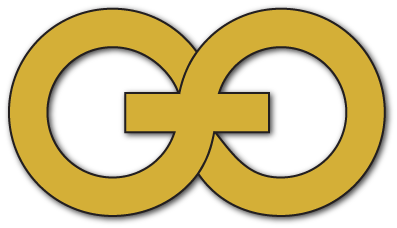Have you noticed that the Microsoft Windows 10 upgrade strategy is becoming more aggressive? How could you miss it? Should your business be concerned?
There should be no doubt in anyone’s mind that Microsoft’s long term Operating System strategy is to standardize all of its platforms, desktop, tablet, phones or gaming systems, on one standard operating system with a consistent look and feel regardless of the chosen device.
There are many reasons for a software company to want to standardize its Operating Systems. The company saves on development costs, it can focus its efforts on creating a seamless user experience, and because all devices are more or less the same a user that is comfortable with one tool will be more likely to buy another tool with the same interface. Let’s face it, Microsoft is looking to lock its users into its own ecosystem much the way Apple has done with the iPhone and iPad.
Microsoft, in the past few months, has become more aggressive pushing the Windows 10 upgrade onto its users. The Windows 10 Upgrade, which had been the little icon sitting in the system tray, is soon going to become an optional update that will be part of the normal Windows patching policy. As Windows normally has users set Auto Updates on during the initial configuration of a new PC it is very possible that a Windows 10 upgrade could happen unintentionally.
Microsoft has also become highly aggressive and, in my opinion, dishonest when it now pops up the Windows 10 Upgrade dialog box.
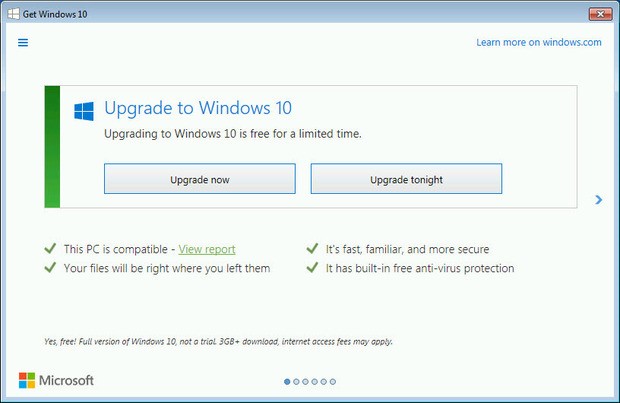
Notice how there is no option to decline the upgrade. Experienced users will know to click the X on the top right of the box, but many people will just pick one of the upgrade options.
Windows 10 Upgrade Strategy – Why should a business be concerned?
Many companies have Windows 7 desktops that act as a central file server in a Workgroup environment. In this type of environment, it is often the case that the software that the company uses to run its operational day to day activities is located on this file server while the user’s desktop acts as a client machine that just accesses the file server’s data. In this situation it may not be a big issue if a client upgrades unintentionally, but a file server upgrade may be a big issue.
It is not just these file servers that may have problems. There are many companies that have older legacy software applications on individual desktops, such as specialized finance programs, technical drawing programs, scientific programs and even older database programs. These systems, too, can and will be affected.
If your company is using a piece of legacy software or software where a maintenance agreement has not been maintained or software where the company that originally wrote the software has long since gone out of business, an unwanted upgrade could render the software useless.
Windows 10 Upgrade Strategy – What should your business be doing?
Windows 10 is coming and no one is going to stop it. Unfortunately, for many companies in the situations listed above, this may become an expensive issue in the near future. While we would all like to ignore troubling issues until they become an immediate problem, there is another way to approach the inevitable Windows 10 upgrade. Here are a few steps to take to find out if you are prepared for the upgrade:
- Inventory all of your desktop applications. Validate with the manufacturer that they are Windows 10 compliant.
- For those applications that are not compliant, determine what needs to be done so that the same function can be carried out with another program or with an upgrade to the existing program.
- Put a plan in place as to when you might want to upgrade your systems. Having machines upgrade one at a time at un-predictable times could prove to be costly in repairs and fixes.
- Educate your users on how to NOT allow a Windows 10 upgrade until you are ready for the upgrade to happen.
Genusys has been reaching out to its customers over the past few months, starting with those customers with known legacy systems, to begin these conversations. We would be happy to sit with your company and help ease your transition to Windows 10 as well.
Schedule a Complimentary Consultation
Just click the button below, tell us who you are, how to reach you, and a couple of dates that work for your calendar. We’ll email or call to confirm shortly.
Schedule a Consultation