How to Play YouTube in the Background? Remember back in the old days, when Apple shipped the iPhone with a native YouTube App? That app was terrific, and allowed for playing YouTube videos in the background while using other Apps like mail and messaging. When iOS 6 came out, Apple elected to not include the native YouTube App. YouTube/Google quickly released a YouTube App that is available in the App store. Unfortunatly, the new App that Google released does not play videos in the background.
Now some of you may ask, “Why would I want to play a video in the background?” Well many of us listen to very long YouTube videos on various subjects and it is very frustrating to not be able to use your phone for anything else.
Here is how to get around this limitation.
- Open up the browser (I’ve tested Safari and Chrome) on your iPhone.
- Browse to Youtube and search for the Video you want to listen to.
- Select the Video and begin playing it in the browser.
- Press the Home button on your iPhone and return to the Home screen.
- Open up the iPhones control center by swiping a finger upwards from the bottom of the iPhone screen.
- Press the play button in the control center and the video will play allowing you to use any other app on the phone just as if you where listening to iTunes.
Now you can go about your business, while listening to your favorite YouTube video.