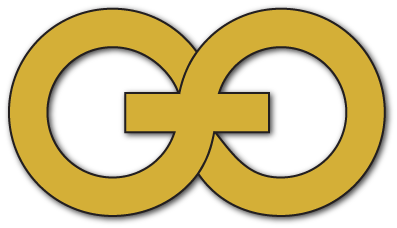Summary
With the rapid rise and adoption of File Syncing and Sharing Services such as DropBox, Google Drive and One Drive many small business owners are making the determination that these services are sufficient to protect their data. While these services offer some of the features of traditional backup solutions they don’t offer all of the features and may very well leave a small business exposed to unanticipated risks.
How File Syncing/Sharing Services Work
To understand the risks that a business takes when relying on only File Syncing/Sharing Services we need to have an understanding of how these services work. For the most part all File Syncing/Sharing Services work in the same manner. The user registers with a File Syncing/Sharing Service and downloads the client application to each device that the user desires to use to sync their data. Typically, these applications use a file folder unique to them that becomes the root directory for syncing files. As files are moved or saved into this root file folder or when a change is made to a file they are uploaded to the application providers cloud servers and then downloaded to all devices that the user has loaded the client on. This can include other PC’s, laptops and smart phones.

Risks Of File Syncing/Sharing Services And How Traditional Backup Addresses The Risk
Because of the very nature of the bi-directional File Syncing Service architecture there are areas of concern that small business owners need to take into account. It is important to realize that the File Syncing/Sharing Service doesn’t care why a file was modified or deleted.
Inability To Restore Data En-Mass
In today’s computing world there are threats that have the potential to corrupt all the data files on a PC. If for example a device using a File Syncing/Sharing Service as backup was to become infected by a Crypto Virus (a virus that encrypts every data file on the hard drive) each encrypted file will be propagated to every other device using the File Syncing/Sharing Service. Now, it is true that many File Syncing/Sharing Services allow for multiple versions of stored files, except Skydrive that only versions Office files, restoration is a nightmare. Most of these services will only allow for the restoration of prior versions of a file one file at a time.
Traditional backup solutions whether file based or image based allow for the restoration of files in many manners. Restoration of files can be accomplished by filename, file type, date modified, directory and many other options. This ability makes recovering from a mass file event much easier.
Possible Loss Of Data
Perhaps the biggest fear all business owners have is losing a critical document that would take weeks or months to recreate if they could recreate it at all. Most File Syncing/Sharing Services, especially the free versions, only keep deleted files for thirty days. What this means is that if you delete a file it is available for recovery for one month and then it is gone forever. It is more common than many people want to admit that they have deleted files they needed when cleaning up their PC or by accidently deleting a directory. I’ve actually seen a person that had data deleted by a cat sleeping on the warm keyboard of their laptop. If these accidental deletions of data are not found and corrected before the thirty day window is over, the data will be gone forever.
Traditional backup solutions offer the ability to set the retention period that the user deems is needed. This is valuable for situations as above where there is an accidental and unnoticed data loss as well as for companies that have true compliance and record retention policies that must be followed.
Data Security
A company should not be backing up its data to an application that has, as its primary function, the public sharing of data. At best a company wants to expose only a sliver of its data to the public realm while retaining full control of the data that it deems confidential or non-public. By the very definition of File Syncing/Sharing Services the data that you share are less secure, less private and more exposed to hacking and accidental release. Shared data may only be intended for employees and certain trusted outsiders but, the chance of this data being exposed to the public against a company’s wishes remains real.
Traditional backup solutions used in conjunction with File Syncing/Sharing Services offers a company the best chance of protecting its data and hence its intellectual property. File Sharing Services used within the borders of a strong security guideline can be a strong productivity enhancer. Using Traditional backup to protect the data that is not required to be publically exposed reduces the chance of error and compromise.
Schedule a Complimentary Consultation
Just click the button below, tell us who you are, how to reach you, and a couple of dates that work for your calendar. We’ll email or call to confirm shortly.
Schedule a Consultation